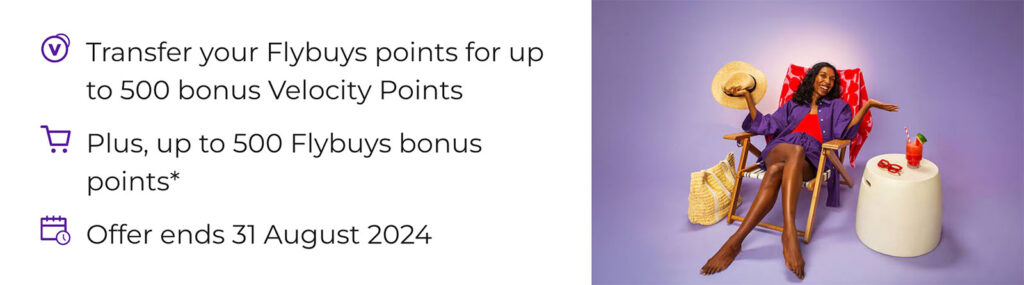
Earn up to 1,000 bonus points when you next transfer your Flybuys points to Velocity Frequent Flyer. As is often the case with Flybuys transfer bonuses, the amount you receive depends on the type of transfer that you make:
- 250 Velocity points and 250 Flybuys points on your next manual transfer of points.
- 500 Velocity points and 500 Flybuys points on your first ever Auto Transfer (you must remain opted into Auto Transfer until the end of the offer period).
The second, higher bonus is only for those using the Auto Transfer feature for the first time. If you’ve previously used Auto Transfer or manually transferred points, you’re still eligible for the 250 Velocity and 250 Flybuys points bonus.
You can only earn the bonus points once and your Flybuys and Velocity accounts must remain linked until the end of the offer period.
I’d recommend only taking advantage of the manual transfer bonus even if you’re eligible for the Auto Transfer bonus because they occasionally run better promotions where you can get 5-15% bonus points (e.g. May 2024 and Jun 2023).
If you have a large Flybuys balance, a 15% bonus could mean tens of thousands of extra Velocity points. You can only get the first Auto Transfer bonus once so it might not be a good idea to waste it on a measly 1,000 points.
Similarly, if you’re wanting to take advantage of the manual transfer offer then I’d suggest that you just transfer the minimum of 1,000 Flybuys points. If you’re not in a hurry to use them, save your Flybuys points for a 5% transfer bonus.
Terms and conditions
Between 12:00am AEST on 3 June 2024 and 11.59 pm AEST on 31 August 2024 (Promotion Period), Flybuys and Velocity Frequent Flyer Members who link their Velocity Frequent Flyer membership to their Flybuys account can choose either one of the two below offers:
- Members will receive 250 bonus Velocity Points and 250 Flybuys bonus points if they choose to complete a manual transfer of a minimum 1,000 Flybuys points to 500 Velocity as their first Velocity transfer within the Promotion Period (this does not need to be their first ever Velocity manual transfer); or
- Members will receive 500 bonus Velocity Points and 500 Flybuys bonus points if they turn on Auto Transfer and complete their first ever auto-transfer of a minimum 1,000 Flybuys points to 500 Velocity Points during the Promotion Period. Members must remain opted into Auto Transfer until the end of the Promotion Period to be eligible for this offer.
Members are only eligible to receive one Bonus Points offer during the Promotion Period which will only be applicable to the first transfer that the Member completes during the Promotion Period. Your Flybuys and Velocity accounts must remain linked until the end of the Promotion Period to be eligible to receive this offer. Please read the further details below in respect of each offer. This Bonus Points offer cannot be used in conjunction with any other offer.
Velocity Frequent Flyer Points will be credited to the linked Velocity account. Flybuys points will be credited to the linked Flybuys account. Bonus points will be credited as outlined below:
- Any qualifying transfer made by 30 June will receive Flybuys & Velocity bonus points by Mon 8 Jul..
- Any qualifying transfer made by 31 Jul will receive Flybuys & Velocity bonus points by Fri 9 Aug.
- Any qualifying transfer made by 31 August will receive Flybuys & Velocity bonus points by Mon 9 Sept.
Once Flybuys points have been redeemed for Velocity Points they cannot be returned to your Flybuys account, and they will be governed by the Velocity membership terms and conditions. Standard Flybuys terms and conditions apply and are available at flybuys.com.au. Flybuys’ privacy policy applies. This offer is personal to the recipient of this communication and not transferable.
See here for the full terms and conditions.


2 Responses
How do you do this manual transfer? is it possible on the flybuys app?
I tried switching off the automatic transfer but could not find a way to manually transfer these points?
Thanks
I believe it’s only possible if you do it in your browser, not the app.